Hardware performance testing
My game is designed to run on vintage (1984) systems with some hard constraints in term of memory size and performance.
The development is done on a modern PC using an emulator, which is reliable enough that I can be confident that the final game will run just fine on the legacy hardware, but performance wise it tends to be quite faster than what the 40 years old machines would normally provide.
So in order to make sure the game is actually playable on the old machine, I added a “testing mode” which allows us to test the game technology performance and compatibility on a variety of systems.
On the video you can see the same exact program running on four different setups:
- Oric emulator running on a gaming Windows 10 PC (to be fair, would probably work on a 15 years old potato)
- Oric Atmos with Cumulus (fairly inaccurate SD card based Microdisc simulator)
- Oric Atmos with Cumana Reborn (modern recreation of the Cumana disk controller, fairly close to the original system but uses a GoTek floppy emulator instead of a physical 3” or 3.5” drive)
- Oric Atmos with Loci (new device currently in the testing and debugging process)
As you can see, all the tests work, but the performance on Cumana Reborn is quite far from the other systems and may require some more tests to see why it is so slow. (My current theory is that the performance is impacted by what is called “Sector Interleaving”).
If you are the owner of an 48K Oric 1, Oric Atmos, Telestrat, Pravetz or Nova 64 as well as Microdisc, Cumana, Jasmin 1 or Jasmin 2, or any other type of hardware floppy emulator compatible with any of these, then please download the EncounterDiskTest-v0.3.dsk file and test it on your system.
If you do test the program, what I’d like to know is:
- What type of machine
- What type of disk controller
- What type of floppy disk
Then, if the program booted, I’d like you to try all the options (sound, write and read) to see if they do work as expected, and to take some screenshot of the Read performance after the 10 passes of reading have been done.
IF the program failed to work, I’d like to know how far it has gone:
- Normally on startup on a Microdisc, you should see a “EncounterHD-ENv0.3M” message at the bottom, which is displayed by the Microdisc compatible boot sector.
- Similarly, on a Jasmin drive you should see a “EncounterHD-ENv0.3J” at the bottom.
If the message does not appear it means the boot sector was not even executed.
The more information the best I can figure out what the problem is.
Thanks in advance!
Note: The game require a double sided drive that can support 42 tracks x 17 sectors x 256 bytes per sector.
Files
Get Encounter: A 8-Bit Noir Adventure...
Encounter: A 8-Bit Noir Adventure...
A young girl has been kidnapped, you have two hours to find and free her.
| Status | Released |
| Author | DefenceForce |
| Genre | Adventure, Interactive Fiction |
| Tags | Animals, Detective, Multiple Endings, Pixel Art, Retro, Singleplayer, Text based |
More posts
- Version 1.2.6: Fixes!11 days ago
- Version 1.2.5: Better Controller Support!47 days ago
- One Year Anniversary!58 days ago
- Version 1.2.4: Quality of life fixes75 days ago
- Physical Edition92 days ago
- Linux and MacOct 06, 2025
- Version 1.2.3: New Demo!Aug 31, 2025
- Version 1.2.2: We have Clafoutis!Aug 17, 2025
- Strategy tips for new adventurersAug 04, 2025
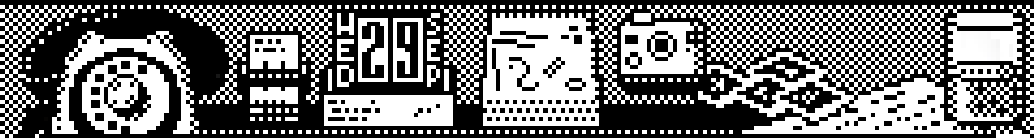
Leave a comment
Log in with itch.io to leave a comment.